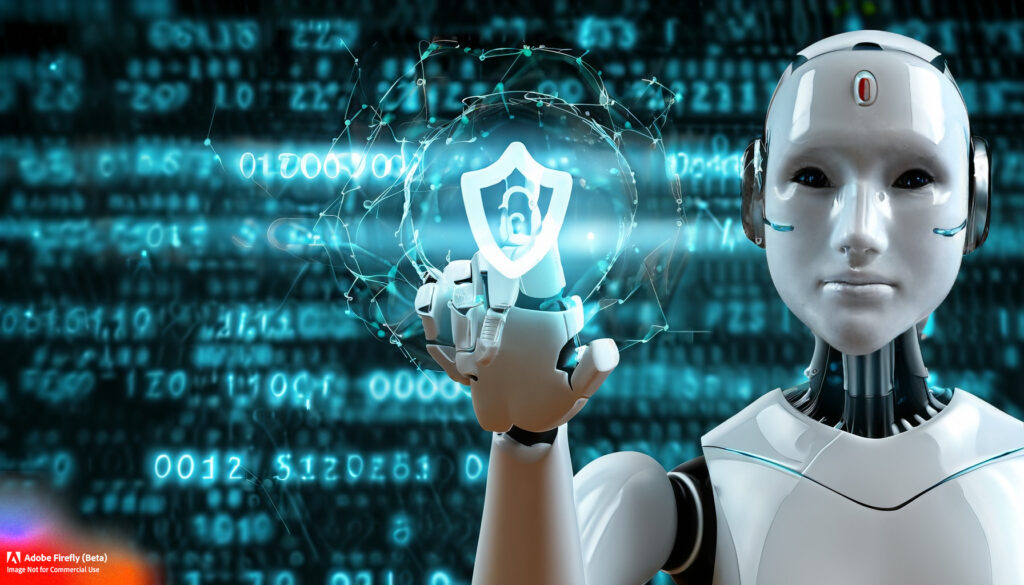WordPress has long been a popular platform for creating websites, but its popularity has also made it a target for malicious attacks.
According to reports by Sophos, over 30,000 websites are hacked daily. Around 43% of all websites are built on WordPress and so based on these numbers, it is estimated that at least 13,000 WordPress websites get hacked per day.
Source: How Many Websites Get Hacked? – Colorlib.
Even if half those numbers are accurate It’s critical to understand security to keep your WordPress site safe and your data protected.
Is WordPress Secure?
Yes, WordPress is secure.
The core WordPress platform is developed and maintained by a dedicated team of experts. This team continually monitors the platform for any security issues and vulnerabilities. When a vulnerability is discovered, they quickly develop and release patches to address the issue. This is one of the reasons why keeping your WordPress installation updated is so crucial – it ensures you benefit from the latest security patches and improvements.
However, the security of your website is not solely dependent on the WordPress core software. It also heavily relies on the practices of the website owner or administrator. This includes factors such as the choice of hosting provider, the themes and plugins installed, the strength of passwords used, and the overall management of the site.
For instance, while the WordPress core may be secure, third-party plugins and themes can introduce a php file vulnerability if they are not properly coded or maintained. This is why it’s important to only use plugins and themes from reputable sources and to keep them updated to the latest version.
Similarly, the hosting environment plays a significant role in the security of a WordPress site. A good provider will implement robust security measures at the server level and offer additional features such as SSL certificates, automatic backups, and firewall protection.
In terms of user management, using strong, unique passwords and limiting the number of users with administrator access can significantly enhance the security of a WordPress site. Two-factor authentication (2FA) is another effective measure to secure user accounts.
By taking the right precautions and following best practices, you can ensure that your WordPress site remains safe and secure.
Your WordPress site security can start with with the right type of hosting.
How to Secure WordPress Hosting
Website hosting plays a pivotal role in the security of your WordPress site. Your provider is essentially the foundation of your website, and if that foundation is not secure, your site is at risk. Here’s how your hosting company contributes to the security of your WordPress site:
Server Security
They are responsible for the security of the server where your website is hosted. This includes implementing security measures to protect the web server from attacks, such as Distributed Denial of Service (DDoS) attacks, which can bring down your website by overwhelming the server with traffic.
Software Updates
The server software needs to be regularly updated to patch any security vulnerabilities. This includes the operating system, the database management system (like MySQL), and other software that the server uses, in addition to handling these updates automatically.
SSL Certificates
Secure Sockets Layer (SSL) certificates are a standard security technology that encrypts the data transferred between your website and your visitors. This prevents hackers from intercepting and reading sensitive information. Most providers offer SSL certificates that you can install on your site.
Firewall Protection
A web application firewall (WAF) can help protect your site from common attacks by filtering against malicious code and monitoring HTTP traffic between your website and the internet. Some hosting providers include a WAF with their hosting packages.
Malware Scanning and Removal
Some hosting providers offer services that regularly scan your website for malware. If any malware is detected, they will remove it and restore any affected files.
Automatic Backups
Regular backups are crucial for website security. If your site is hacked or if you lose data for any reason, you can restore your site from a backup. Most of the popular hosting providers offer automatic backup services.
Secure FTP
When you upload files to your website, you want to ensure that the data is secure during the transfer. Secure File Transfer Protocol (SFTP) is a more secure version of FTP that uses encryption to protect your data during transfer. Most hosting providers should offer SFTP.
A reliable host plays a significant role in the security of your WordPress site. When choosing a hosting company, it’s important to consider their security features and practices. Remember, the security of your website is as strong as its weakest link, and you don’t want your hosting provider to be that weak link.
Secure Your Website Connection with HTTPS and SSL Certificates
As mentioned above, securing your website connection with HTTPS and SSL certificates is a critical step in protecting your WordPress site. But what exactly are HTTPS and SSL, and why are they so important?
Let’s delve into the details.
What are HTTPS and SSL?
HTTPS, which stands for Hypertext Transfer Protocol Secure, is an internet communication protocol that protects the integrity and confidentiality of data between the user’s computer and the site. Websites that are secured with HTTPS display a padlock icon in the address bar of most browsers.
SSL, on the other hand, stands for Secure Sockets Layer. It’s a type of digital certificate that provides authentication for a website and enables an encrypted connection. Essentially, SSL certificates are small data files that digitally bind a cryptographic key to an organization’s details.
Why You Need to Use HTTPS and SSL
There are several reasons why using HTTPS and SSL is crucial for your WordPress site:
- Data Protection: SSL encryption protects the data transferred between your website and your visitors. This includes personal information like names, addresses, phone numbers, and credit card numbers which improves the WordPress security. Without SSL, this data is sent in plain text, which could be intercepted by hackers.
- Authentication: SSL certificates verify the identity of the organization behind the website. This helps prevent “man-in-the-middle” attacks, where a hacker impersonates your website to trick visitors into giving them their personal information.
- SEO Benefits: Google has confirmed that HTTPS is a ranking factor. This means that websites using HTTPS may rank higher in search engine results than those that don’t.
- Trust and Credibility: Websites that use HTTPS display a padlock icon in the address bar. This symbol indicates that the site is secure, which can increase visitors’ trust in your website and make them more likely to engage with it.
How to Implement HTTPS and SSL on Your WordPress Site
Most hosting providers offer free SSL certificates as part of their hosting packages. Once you have an SSL certificate, you can install it on your server. The process for this varies depending on the hosting company you choose, but many offer easy-to-use tools or instructions to guide you through the process.
After installing the SSL certificate, you’ll need to configure your website to use HTTPS. This typically involves updating your site’s settings and ensuring that all your content is served over HTTPS. There are also plugins available that can help with this process.
Securing your website connection with HTTPS and SSL certificates is a crucial step in protecting your site. It helps protect your visitors’ data, improves your site’s SEO, and increases trust and credibility with your visitors.
Keeping WordPress Updated
Keeping your site updated to the latest WordPress version is one of the most effective ways to ensure its security. Updates often include patches for security vulnerabilities, improvements to features, and bug fixes. Here’s why it’s important and how to go about it:
Importance of Keeping WordPress Updated
- Security: WordPress is open-source software, which means its code is accessible to everyone, including hackers. When a security vulnerability is discovered, the WordPress team works quickly to fix it and release an update. If you don’t update your WordPress installation, you leave your site vulnerable to attacks.
- Bug Fixes: Updates often fix bugs in the previous versions of the software. These bugs can range from minor annoyances to major issues that can affect the functionality of your site.
- New Features and Improvements: WordPress updates also often include new features and improvements to existing ones. By keeping your WordPress site updated, you can take advantage of these enhancements to make your site more powerful and easier to manage.
How to Keep WordPress Updated
- Automatic Updates: WordPress has a built-in feature that automatically updates your site’s software whenever a minor release or a WordPress security update is released. For major releases, you’ll need to initiate the update manually.
- Manual Updates: To manually update WordPress, you can go to the “Updates” section in your WordPress dashboard. If an update is available, you’ll see a notification here. Always backup your site before performing updates.
- Update Themes and Plugins: It’s not just the core WordPress software that needs to be updated. Your themes and plugins also need to be kept up-to-date. Outdated themes and plugins can have security vulnerabilities and can also cause compatibility issues with the latest version of WordPress.
- Remove Unused Themes and Plugins: If you’re not using a theme or plugin, it’s best to delete it. Even if they’re not active, outdated themes and plugins can still pose a security risk.
- Choose a Good Host: Some hosting providers will automatically update your WordPress software, themes, and plugins for you. This can be a valuable feature if you’re not comfortable managing updates yourself.
Keeping your site updated is a crucial part of maintaining the security and functionality of your site. By regularly updating your WordPress software, themes, and plugins, you can protect your site from attacks, fix bugs, and take advantage of new features and improvements.
Secure Passwords and Permission
Securing your WordPress site involves more than just updating your software and securing your hosting. It also requires careful management of user passwords and permissions.
Gaining access to the WordPress login page is easy so here’s why these aspects are important and how you can manage them effectively:
Importance of Secure Passwords
Passwords are one of the most common ways for hackers to gain unauthorized access to your site. If a user’s password is weak or easily guessable, it can be a potential entry point for hackers. Therefore, it’s crucial to enforce strong password policies for all WordPress users who login to your site.
How to Secure WordPress Passwords
- Use Strong Passwords: A strong password is long (at least 12 characters), includes a mix of uppercase and lowercase letters, numbers, and special characters, and is not easily guessable (i.e., it’s not a common word or phrase). WordPress includes a built-in password strength meter that can help users create strong passwords.
- Change Passwords Regularly: Even if a password is strong, it’s a good practice to change it regularly. This can help protect your site in case a password is somehow compromised.
- Avoid Using the Same Password for Multiple Sites: If a password is compromised on one site, any other sites using the same password are also at risk. Therefore, it’s important to use a unique password for each site.
- Use a Password Manager: Remembering multiple strong, unique passwords can be challenging. A password manager can generate and store strong passwords for you, making it easier to maintain good password practices.
Importance of Proper Permissions
In addition to passwords, user permissions also play a crucial role in WordPress security. By limiting the capabilities of each user to only what they need to perform their role, you can reduce the risk of unauthorized changes to your site.
How to Manage WordPress Permissions
- Understand User Roles: WordPress includes several predefined user roles, including Administrator, Editor, Author, Contributor, and Subscriber. Each role has a specific set of capabilities. Make sure you understand what each role can do before assigning it to a user.
- Limit Administrator Access: The Administrator role has the highest level of access, including the ability to change themes, install plugins, and modify other users’ accounts. It’s best to limit the number of users with this role.
- Assign Appropriate Roles: Assign each user the lowest level of access they need to perform their tasks. For example, if a user only needs to write and edit their own posts, the Author role would be appropriate.
A crucial part of WordPress security is managing passwords and permissions. By enforcing strong password practices and carefully managing user roles, you can significantly enhance the security of your WordPress site.
Install WordPress Security Plugins
There are WordPress plugins that can be a valuable tool in your site’s security arsenal. They provide a range of features that help protect your site from common threats and vulnerabilities. Here’s why they’re important and some recommendations for plugins to consider.
Why You Need WordPress Security Plugins
Security plugins can enhance your WordPress site’s security in several ways:
- Firewall Protection: Keep your WordPress site secure with a web application firewall (WAF) that can block malicious traffic and protect your site from common attacks like SQL injections and cross-site scripting (XSS).
- Malware Scanning: Security plugins can regularly scan your site for malware and alert you if any is found. Some plugins can also automatically remove detected malware.
- Login Security: Brute force attacks, where hackers attempt to guess your password by trying multiple combinations, are a common threat to WordPress sites. Security plugins can limit login attempts, block suspicious IP addresses, and enforce strong passwords to protect your site from these attacks.
- File Integrity Monitoring: Some security plugins can monitor your WordPress files for changes and alert you if any are detected. This can help you catch unauthorized changes or malware infections early.
- Security Hardening: Many security plugins offer features to harden your WordPress installation, such as disabling XML-RPC, blocking PHP execution in untrusted folders, and more.
Recommended WordPress Security Plugins
There are many security plugins available for WordPress, but here are a few that are highly rated and widely used:
- Wordfence: This is one of the most popular WordPress security plugins. According to their site they have over 4 million downloads. It offers a WAF, malware scanning, login security, and more.
- Sucuri Security: This plugin offers a range of security features, including a WAF, malware scanning, and WordPress security hardening. It also offers a security platform that includes a cloud-based WAF, DDoS protection, and more.
- iThemes Security: This plugin offers over 30 ways to secure and protect your WordPress site, including two-factor authentication, scheduled malware scanning, and protection against brute force attacks.
- All In One WP Security & Firewall: This is a comprehensive, user-friendly plugin that offers a range of WordPress security features, including a firewall, login security, database security, and more.
Installing a security plugin that can be managed from your WordPress dashboard is a crucial step in securing your WordPress site. By providing a range of security features, these plugins can help protect your site from common threats and vulnerabilities.
Backup Your WordPress Site
Backing up your site is a crucial part of your WordPress security strategy. Backups serve as a safety net, allowing you to restore your site to a previous state if something goes wrong, such as a hack, a mistake during an update, or a server failure. Here’s why it’s important and how to do it:
Importance of Creating Backings
- Recovery from Hacks: If your site is hacked and you can’t clean it up, a backup allows you to restore your site to a state before the hack occurred.
- Protection Against Human Error: Mistakes happen. You might accidentally delete a crucial file or make a change that breaks your site. With a backup, you can revert those changes.
- Safeguard During Updates: Updates, especially major ones, can sometimes cause issues. If you have a backup, you can revert to the previous version if something goes wrong.
- Server Failures: If your hosting provider experiences a server failure, you could lose your entire site. Regular backups ensure you have a copy of your site that you can restore.
How to Backup Your WordPress Site
There are several ways to backup your website:
- Manual Backups: You can manually backup your site by exporting your database and copying your WordPress files. This method is free, but it can be time-consuming and requires a good understanding of WordPress.
- Hosting Provider Backups: Many hosting providers offer backup services as part of their hosting packages. These backups are usually automated and can be easily restored from your hosting dashboard.
- WordPress Backup Plugins: There are several WordPress plugins that can automate the backup process for you. These plugins can schedule regular backups, store them in secure locations like Google Drive or Dropbox, and restore them with a few clicks. Some popular backup plugins include UpdraftPlus, BackupBuddy, and VaultPress.
Regularly backing up your website is a crucial part of maintaining its security. By ensuring you have a recent backup, you can quickly recover from hacks, mistakes, server failures, and other issues that could cause data loss.
Stay on Top of Spam
Spam can be a significant issue for WordPress websites, particularly for those with open comment sections or contact forms. While spam may seem like a minor annoyance, it can actually have serious implications for your website’s security and reputation. Here’s why it’s important to manage spam and how to do it effectively:
Why Managing Spam is Important
- Website Security: Spam comments often contain links to malicious websites that can harm your users or even your website. By managing spam, you can protect your site and your users from these threats.
- Website Reputation: Spam comments can make your website look unprofessional and can deter genuine users from engaging with your site. By keeping your site spam-free, you can maintain a professional image and encourage user engagement.
- Website Performance: Large amounts of spam can slow down your website and take up valuable storage space. By regularly clearing out spam, you can keep your site running smoothly and efficiently.
How to Manage Spam on Your Site
- Use a Spam Filter Plugin: There are several WordPress plugins designed to filter out spam comments and form submissions. One of the most popular is Akismet, which automatically checks all comments and filters out those that look like spam.
- Enable Comment Moderation: WordPress allows you to hold comments for moderation before they appear on your site. This means you can review and approve each comment, ensuring that spam doesn’t appear on your site.
- Use CAPTCHA: CAPTCHA is a system that is used to determine whether a user is human or a bot. By adding a CAPTCHA to your comment form or contact form, you can prevent automated spam bots from posting.
- Block Specific IP Addresses: If you notice that a lot of spam is coming from a specific IP address, you can block that IP address from commenting.
- Limit Links in Comments: Many spam comments contain multiple links. You can configure WordPress to hold a comment in moderation if it contains a certain number of links.
Staying on top of spam is an important part of managing your site. By implementing these strategies, you can keep your site spam-free, improving your site’s security, reputation, and performance.
Final Thoughts on WordPress Website Security
Securing your WordPress hosting is not a one-time task but an ongoing process. By following these steps, you can significantly reduce the risk of your site falling victim to attacks and ensure that your website remains safe and secure.