You’ve arrived on this page because you understand that the security of your website is paramount. No site owner can afford to overlook this aspect, particularly when their hosting platform of choice is WordPress.
With WordPress powering over 40% of all websites globally, it has become a prime target for cyber threats. This makes the quest for secure hosting services for WordPress not just a preference, but a necessity.
My recommendation for secure WordPress hosting.
Right from the outset, I want to emphasise how seriously I take security for this WordPress site. SkyPress Web, like all my sites, is hosted on a dedicated Vultr virtual private server running on NGINX and Ubuntu.
If you are truly committed to ensuring your WordPress hosting is as secure as possible, then I highly recommend going this route. If you have the time and want to explore this further, check out Andrew Eaton’s Udemy course and follow his instructions step by step.
His course is designed for novices with no prior knowledge of Linux server configuration, server administration, or NGINX.
Starting from the very beginning, Andrew guides students step by step to configure the ideal NGINX server. The aim is to equip learners with the skills, knowledge, and confidence to host multiple hardened WordPress sites on an unmanaged VPS or dedicated server using NGINX, transforming them into their own system administrators.
The course covers a wide range of subjects, including initial server configuration, server optimisation, and hardening. Subjects include SSH Key authentication, firewall setup, protection from brute force attacks, network layer hardening and optimisation.
It also covers tuning and congestion control, file access times, setting the open file limits and goes on to cover installing, hardening, and optimising NGINX, MariaDB, and php8.1, followed by the installation and hardening of a WordPress site.
It dedicates nearly 4 hours to hardening and optimising WordPress, focusing on server-side protection and optimisation.
If nothing else it will also give you some perspective on what it takes to harden and optimise both a server and WordPress for speed and security.
Of course, setting up your own server is not for everyone. So, what’s the next best thing?
In this article, we’ll explore what makes a hosting provider secure for WordPress, review some of the top contenders in the market, and offer tips on additional measures you can take to safeguard your site.
Key Takeaways.
There is a lot covered below so here is a brief overview:
- Choosing the Right Hosting Service: It’s crucial to select a hosting service that prioritises security for your WordPress sites. Managed WordPress hosts like Kinsta, WP Engine, Flywheel, Pagely, and Cloudways provide several security features, such as web application firewalls, malware scanning, automatic updates, automatic backups, and two-factor authentication. Each of these hosts has different strengths and cost points, and your choice should align with your needs and budget.
- Incorporating Security Measures: These hosting services offer a variety of security features. For example, Flywheel includes data encryption at rest and in transit, encrypted communication across the platform, SSL included on every site, SSH gateway to manage your sites, and user role management among other features.
- The Value of Hardening and Optimization: Whether you’re using a managed host or managing your own server, hardening and optimising your server and WordPress installations are crucial. This involves adjusting security settings, applying updates, managing file permissions, and optimising performance. By following the best practices in these areas, you can enhance the security, reliability, and performance of your WordPress sites.
In the detail below the aim is to equip you with the knowledge to make an informed choice about the most secure option for your WordPress site.
Join me as we delve into the world of secure WordPress hosting, ensuring that your website stands as a fortress against potential (and likely) cyber threats.
But What is All the Fuss About WordPress Security?
The reality is that in this interconnected world we live in, cyber security threats are an unfortunate daily occurrence. From small personal blogs to multinational corporate websites, no site is completely immune to potential security breaches.
Cyber threats come in many forms, from brute force attacks and SQL injections to malware, ransomware, and DDoS attacks. These threats aim to exploit vulnerabilities, disrupt services, or steal sensitive information. Bad actors are highly incentivised to access all sorts of valuable data.
Within this context, let’s focus on WordPress.
Its popularity is a double-edged sword. On one hand, its widespread use has led to a vast community of helpful users and developers, a wide array of plugins and themes, and a wealth of information and support. On the other hand, like any popular platform, it can be a target for cybercriminals.
It’s important to note, though, that the WordPress core is highly secure, and the WordPress team continually works on updates and patches to address any identified vulnerabilities and have been doing so for many years. Yet, the security of your WordPress site can be significantly influenced by the hosting provider you choose.
Managed hosting for WordPress isn’t just about protecting your site from threats. It also involves ensuring the privacy of your site’s data and your users’ information.
A secure web hosting service provider will have robust measures in place to prevent data breaches and will comply with data protection regulations.
The right hosting provider can offer layers of security that protect your site from threats, maintain your site’s performance and availability, and provide peace of mind for you, support team, and your users.
Crucial Features in a Hosting Company: Bolstering Your WordPress Site’s Defences
Choosing the best WordPress hosting provider requires an understanding of the key security features a hosting provider should offer. Additionally, it’s crucial to consider the quality of the service provided, including guaranteed uptime and access to support.
Here’s a rundown of the essential web hosting features and aspects to look for:
- Guaranteed Uptime: Uptime refers to the time your website is available and accessible to visitors. The most secure setup should offer a high uptime guarantee, typically upwards of 99.9%. This ensures your website is reliably online and available to your users.
- Accessible and Responsive Support: Access to timely and knowledgeable support is crucial, especially in the event of a security issue. A quality host will offer 24/7 customer support via multiple channels, including phone, email, and live chat.
- Regular Updates and Patches: The hosting provider should keep all server software up-to-date, including the operating system, database software, and any other tools or utilities that are part of their hosting infrastructure.
- Firewalls and Intrusion Detection Systems (IDS): A robust firewall and an IDS are crucial. These systems can detect suspicious activity and block potential attacks before they reach your site. This is like a gatekeeper for the website. It examines all incoming traffic and blocks anything suspicious, helping to prevent attacks.
- Secure Sockets Layer (SSL) Certificates: SSL certificates encrypt the connection between your site and your users, protecting sensitive information like login credentials and credit card numbers. Look for a host that offers SSL certificates.
- Malware Scanning and Removal: The host should provide regular malware scans and have procedures in place for removing malware if it’s detected. This is like a security guard that regularly checks your website for signs of break-ins (malware). If it finds anything suspicious, it alerts you or even fixes the issue automatically.
- DDoS Protection: DDoS attacks can take your site offline by overwhelming it with traffic. A good hosting provider should have measures in place to detect and mitigate DDoS attacks.
- Backups and Restore Options: In case something goes wrong, you need a way to restore your site. Look for a hosting provider that offers regular automated backups and easy restore options.
This feature keeps your website’s software up-to-date automatically. Outdated software can have security holes that hackers exploit, so keeping everything updated is crucial for security.
- Two-Factor Authentication (2FA): 2FA adds an extra layer of security when logging into your hosting account, making it harder for unauthorised users to gain access. Besides your password, you’ll need a second form of verification (like a code sent to your phone). This makes it much harder for someone to hack your account.
- Data Centre Security: Physical security measures at the data centre, like biometric access controls, surveillance systems, and on-site security personnel, are also crucial. After all, digital security measures don’t mean much if someone can walk in and physically tamper with the servers.
Remember, while these features enhance security, there’s no such thing as 100% security. It’s about managing and mitigating risk. Most reputable hosting companies will provide a comprehensive suite of security features designed to protect against the widest range of threats.
Reputable WordPress Hosting Companies
Before we delve into some of the top hosting providers for WordPress, I think it’s important to be transparent about my own experiences.
As I mentioned at the outset, I personally use dedicated web hosting for my websites, including this one. It allows me to maintain a high level of control over the security measures in place. However, I recognise that dedicated web hosting services may not be the right choice for everyone.
Choosing the Best WordPress Hosting Services
The choice of a WordPress hosting service provider can be influenced by a variety of factors. For instance:
- Ease of use: If you’re new to managing websites or don’t have the time to delve into the intricacies of server management, you might opt for a provider that offers an intuitive interface and simple setup.
- Budget: Hosting costs can vary widely, and while it’s important to invest in security, you’ll also need to find a solution that fits within your budget.
- Website size and traffic: Larger websites with high traffic volumes might need a more robust hosting solution, whereas a smaller, less trafficked site might be fine with a basic shared hosting plan. The number of WordPress websites you want to host can also be a factor.
- Technical support: The availability and quality of technical support can be crucial, particularly if you’re not a tech whiz yourself.
- Specific features: You may have specific needs such as eCommerce capabilities, staging environments, or the ability to manage multiple websites from one dashboard.
To provide a balanced view, I’ve researched a range of web hosting providers known for their robust security features. When I started out with WordPress I made use of Bluehost, then moved across to Siteground based then on it’s comparison with Hostgator and finally gave Flywheel a go before choosing to setup my on dedicated server.
It’s important to note that while I am not using all of these services personally, each one has been thoroughly vetted based on user reviews, industry reputation, and the security features they offer.
With these factors in mind, let’s take a look at some of the top contenders:.
A Quick WordPress Hosting Comparison Overview
- Kinsta uses the Google Cloud Platform and adds a series of security measures, including a web application firewall, malware scanning, automatic updates for WordPress security, and account isolation.
They also enforce strong passwords and ban IPs that fail to log in more than six times in one minute. Kinsta provides a hack fix guarantee, promising to fix your site for free if it ever gets compromised.
- WP Engine uses a number of techniques to secure your WordPress site, including a web application firewall that benefits from the company’s large scale. They provide free SSL certificates, automatic updates for WordPress software, and automatic backups.
- They also offer two-factor authentication for your shared hosting account and enforce strong passwords for WordPress accounts.
- Flywheel offers a built-in firewall, malware monitoring, automatic updates for WordPress core, and free SSL certificates. They also enforce strong passwords and limit login attempts.
- Like Kinsta, they promise to clean your site and restore it to working order for free if it gets compromised.
- Pagely offers a web application firewall and real-time malware monitoring. They also automatically patch vulnerable plugins and update your core WordPress software. Other security features include free SSL certificates, automatic backups, two-factor authentication, and a free hack fix guarantee.
- Cloudways offers managed hosting for various cloud hosting providers, adding security features such as firewalls, automatic backups, free SSL certificates, and two-factor authentication.
- Their approach is a bit more “do it yourself” but still offers a secure environment.
As I mentioned earlier, the decision on which provider to choose will depend on your specific needs and circumstances. Each of these options has its strengths and weaknesses, and the right choice for you will depend on factors like your budget, technical expertise, and the specific features you need.
How do you choose the best WordPress hosting?
Take a look at this comparison table.
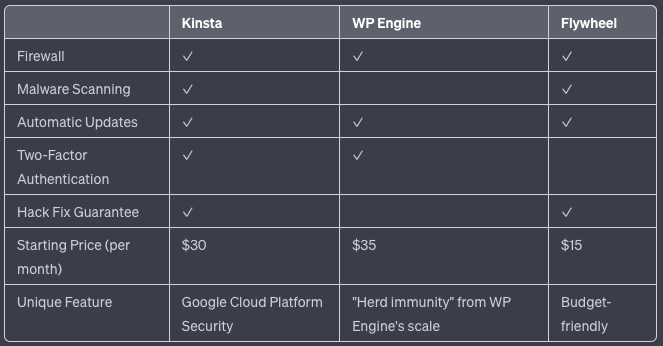
It isn’t that straightforward to choose one of these WordPress hosting providers just from a high level overview like this.
From a security standpoint, all three hosting providers – Kinsta, WP Engine, and Flywheel – have robust measures in place to protect your WordPress site. They each offer a firewall, malware scanning, automatic updates, and a hack fix guarantee.
However, there are some specific factors that can make one provider seem more secure than another, depending on your needs.
Essential elements of a secure web host environment.
- Web Application Firewall (WAF): All three providers offer this, but the specifics can vary. For example, WP Engine uses its scale to learn about new network threats and add them to its firewall rules. This could make WP Engine’s firewall more responsive to emerging threats.
- Update Policies: Automatic updates for WordPress and plugins are essential for security. WP Engine stands out here as it will even identify vulnerable plugins and either update them or patch them for you.
- Unique Security Features: Kinsta enforces strong passwords for all WordPress accounts and automatically bans any IP address with more than six failed login attempts in a minute. These additional security measures help protect against brute force attacks.
- Two-Factor Authentication (2FA): This is an additional layer of security for accessing your WordPress hosting account. Both Kinsta and WP Engine offer this feature, but Flywheel does not.
- Security Incidents: WP Engine had a security issue in 2015, where some customer credentials were exposed. Kinsta and Flywheel have no reported security incidents. A clean security record may increase confidence in a provider’s security measures.
- Underlying Infrastructure: Kinsta uses Google Cloud Platform, which provides excellent physical security and network infrastructure. This might give Kinsta an edge if you’re particularly concerned about these aspects of security.
Let’s look at each WordPress hosting provider in more detail:
Kinsta:
Kinsta is a popular managed WordPress host known for its excellent security. They have never experienced a security incident due to the numerous safety measures they have in place. They use Google Cloud Platform for their managed hosting too, which adds an additional layer of security. Here are some key features they offer:
- A web application firewall to block malicious traffic.
- Malware scanning to detect and prevent malicious software.
- Account isolation via Linux containers to prevent one account’s issues from affecting others.
- Automatic updates for WordPress security.
- The latest version of PHP.
- Automatic backups, plus storage for the last 14 days.
- Free SSL certificate for HTTPS to secure website traffic.
- SFTP and SSH for secure file transfers.
- Two-factor authentication for your Kinsta account.
Kinsta also enforces strong passwords for all WordPress accounts and automatically bans any IP address with more than six failed login attempts in one minute. If any breach does occur, Kinsta offers a “Hack fix guarantee,” which means they will fix any issues for free. Their WordPress hosting cost start at $30 per month.
WP Engine
WP Engine is known for its robust security measures. They employ a web application firewall, which helps to block any malicious attempts to compromise the site.
One unique aspect of WP Engine’s approach is that they use their large client base to their advantage. When they detect a new type of network attack on one site, they add a rule to their firewall to protect all sites they host. This is a form of “herd immunity.”
In addition to the firewall, they also provide free SSL certificates, secure file transfer protocols (SFTP), automatic updates for WordPress software, and automatic backups. WP Engine even goes the extra mile by identifying vulnerable plugins and either updating them or patching them for you.
For account security, they offer two-factor authentication for your shared hosting account and enforce strong passwords for WordPress accounts with Administrator, Editor, or Author user roles.
Choosing a Local WordPress Hosting Company
While we’ve delved into detail about some well-known international web hosting providers, like Kinsta and WP Engine, it’s also worth considering the benefits of choosing a local WordPress hosting provider.
Selecting a host that is based in your own country or region can offer a range of benefits and ensure that your hosting aligns closely with your specific needs and circumstances.
Let’s take a closer look at why you might want to consider this option and the features you should evaluate when choosing a local provider.
Choosing a local WordPress hosting provider, one that is based in the same country or region where you live or where your target audience resides, can offer several benefits. Here are a few factors to consider:
1. Data Privacy and Compliance: Different countries have different data privacy laws and regulations. If your hosting provider is based in the same country as your business, it may be easier for you to comply with these laws. For example, GDPR regulations in the European Union might affect how you manage and store data for EU residents.
2. Localized Support: If your hosting provider operates in the same time zone, it can be much easier to receive timely support when you need it. Plus, there might be less language barrier if the support team speaks your native language.
3. Improved Website Speed: Server location can influence your website’s speed and performance. If your server is located in the same region as your target audience, your website will generally load faster for them, which can improve user experience and SEO.
4. Economic Support: Choosing a local web hosting provider can also support your local economy. You’re essentially investing in local infrastructure and creating jobs within your community.
When evaluating a local WordPress hosting provider, consider the same factors as with any other provider: security measures in place, uptime guarantees, scalability, support quality, backup policies, and additional features like SSL certificates, CDN, etc.
Remember, choosing a web hosting provider should be based on your individual needs and circumstances.
Local web hosting companies might not always be the best option, particularly if your audience is global or if the local web hosting companies or service providers do not meet your specific needs. Always do your research and weigh the pros and cons before making a decision.
Conclusion
Remember, the key to a secure WordPress site isn’t just one of these points but a combination of all. Balancing your security needs with your budget and technical skills will help you find the best solution for your unique situation.
It’s important to consider all the above factors and decide which one of the WordPress hosting plans is most important to you. It may also be worth reaching out to each WordPress hosting provider to discuss your security needs and concerns before making a final decision.

